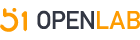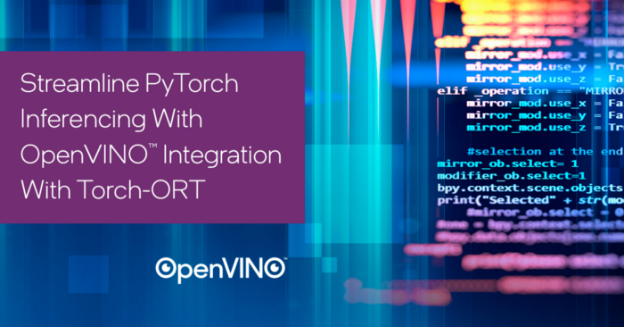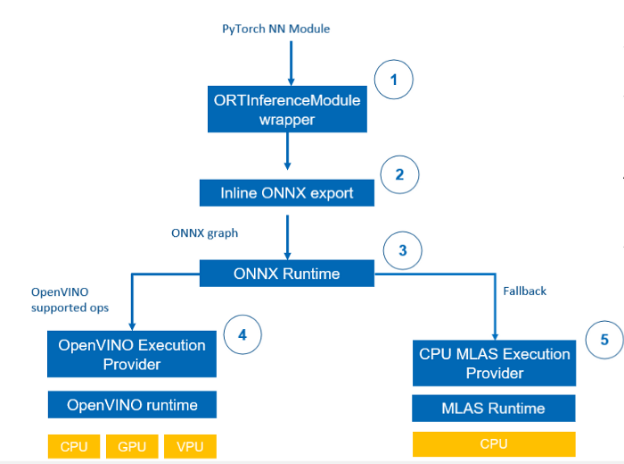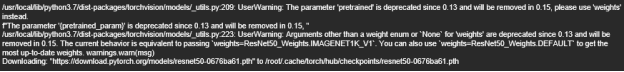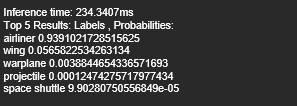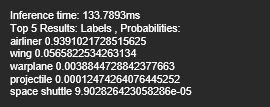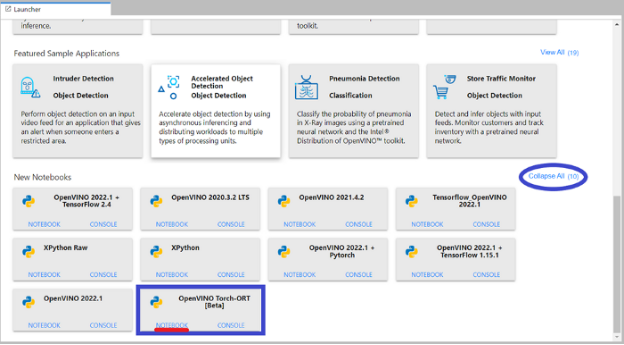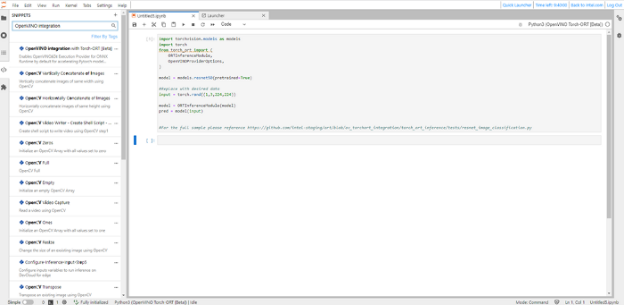PyTorch开发者福音, OpenVINO整合PyTorch实现推理加速!
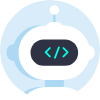 openlab_4276841a
更新于 1年前
openlab_4276841a
更新于 1年前
作者: Ashish Datta, Sai Jayanthi, Natalie Kershaw (Microsoft), Yamini Nimmagadda, Sesh Seshagiri
编译:李翊玮
介绍
您是否希望最少的代码更改下将 PyTorch API 与 OpenVINO™ 工具包 结合提升推理性,同时进行?不用再犹豫了,我们与微软紧密合作开发并很高兴地宣布,OpenVINO™与ONNX Runtime用于PyTorch 的集成(简称OpenVINO™与Torch-ORT集成)完成了。
OpenVINO 重塑了在英特尔®支持设备下人工智能推理的定义,获得了前所未有的开发者采用。如今,成千上万的开发者使用OpenVINO在几乎所有可以想象的用例中加速AI推理,从模拟人类视觉,自动语音识别,自然语言处理,推荐系统等等。该工具包基于最新一代的人工神经网络,包括卷积神经网络 (CNNs)、循环网络和基于注意力的网络,可跨英特尔硬件(英特尔 CPU、英特尔集成显卡、英特尔神经计算棒 2代 和英特尔基于Movidius™ VPU视觉加速器设计)扩展视觉和非视觉工作负载,最大限度地提高性能。OpenVINO 通过从边缘部署到云的高性能、AI 和深度学习推理来加速应用程序。
随着 OpenVINO 生态系统的发展,我们从 PyTorch 开发者听到希望使用更无缝的方法来加速 PyTorch 模型。在此之前,想要加速模型的 PyTorch 开发者必须将其模型转换为 ONNX,然后使用 OpenVINO™ 运行时运行它,或者将 ONNX 模型转换为 OpenVINO™ 工具包 IR 以进行推理。
这给 PyTorch 开发者带来了几个问题,例如
· 由于 ONNX 转换不支持的层(layers)/运算符(operators)而导致的 ONNX 转换失败
· 由于 OpenVINO 不支持的转换模型的(layers)/运算符(operators)而导致的 ONNX 推理失败
· 模型转换所需的额外步骤(PyTorch -> ONNX, ONNX -> OpenVINO IR等)
为什么PyTorch开发者应该使用OpenVINO与Torch-ORT的集成?
OpenVINO 与Torch-ORT 的集成使 PyTorch 开发者能够始终保持在他们选择的框架内,同时通过用于的内联优化来获得 OpenVINO™ 工具包的推理加速能力加速你的 PyTorch 应用程序。
通过英特尔® OpenVINO™ 与Torch-ORT 集成加速 PyTorch性能
· 易于安****> — 将OpenVINO 与Torch-ORT与 PIP 集成
· 简单的API — 无需重构现有代码,只需导入 OpenVINO 与 Torch-ORT 的集成,将所需的目标设备设置为运行推理并包装模型即可开始使用!
· 性能 — 实现比原有 PyTorch 更高的推理性能
· 支持英特尔设备 — 英特尔 CPU、英特尔集成 GPU、英特尔 VPU
· 内联模型转换 — 无需显式模型转换步骤
它是如何运作的
1. 用户将他们的 nn.Model 包装于torch_ort.ORTInferenceModule, 使用在准备用于推理 ONNX Runtime OpenVINO Execution Provider的模块。
2. 该模块用torch.onnx.export导出至内存ONNX 图形。
3. 启动 ONNX Runtime session时,ONNX graph会作为输入。ONNX Runtime将用受支持和不受支持的运算符原则将graph划分为subgraph。
4. 所有与 OpenVINO 兼容的节点都将由OepnVINO Execution Provider执行,并且可以在英特尔 CPU、GPU 或VPU上执行。
5. 所有其他节点将回退到默认的 CPU MLAS Execution Provider程序。该程序将为默认运算符set domain中的节点调用 ONNX Runtime自己的 CPU 内核。
开发者体验
开始使用 OpenVINO 与Torch-ORT 的集成很容易,因为它遵循了PyTorch编程方式。下面是从HuggingFace Transformers中获取预训练的NLP BERT模型并使其与OpenVINO™与Torch-ORT集成兼容的代码
代码示例
安装:
pip install torch-ort-infer[openvino]
python -m torch_ort.configure 定义模型:
from torch_ort import ORTInferenceModule model = ORTInferenceModule(model)Provider options for different devices from torch_ort import ORTInferenceModule, OpenVINOProviderOptions provider_options = OpenVINOProviderOption***ackend = "GPU", precision = "FP16") model = ORTInferenceModule(model, provider_options = provider_options) 代码示例:
通过简单地包装你的 nn.Module与 ORTInferenceModule您可以获得OpenVINO 推理加速的优势。
from transformers
import AutoTokenizer, AutoModelForSequenceClassification
import numpy as np
from torch_ort import ORTInferenceModuletokenizer = AutoTokenizer.from_pretrained(
"textattack/bert-base-uncased-CoLA")
model = AutoModelForSequenceClassification.from_pretrained(
"textattack/bert-base-uncased-CoLA")
# Convert nn.Module to ORTInferenceModule to leverage OpenVINO on CPU
model = ORTInferenceModule(model)text = "Replace me any text by you'd like ."
encoded_input = tokenizer(text, return_tensors='pt')
output = model(**encoded_input) # Post processing
logits = output.logits
logits = logits.detach().cpu().numpy() # predictions
pred = np.argmax(logits, axis=1).flatten()
print("Grammar correctness label (0=unacceptable, 1=acceptable)")
print(pred) 通过两行代码,OpenVINO 与Torch-ORT 的集成可以帮助确保您获得出色的推理性能,并利用完整的 OpenVINO 工具包提供的大部分功能。如果您有兴趣尝试它,请查看Github存储库并阅读此处提供的详细文档。
实例代码:在Python中使用Torch-ORT推理模块进行Resnet图像分类
1. 本演示展示了如何使用英特尔® OpenVINO™ 与 Torch-ORT 的集成对图像中的对象进行分类。
2. 我们使用Torchvision的图像分类模型ResNet-50和ImageNet标签对对象进行分类。在标签文件中,您将找到 Imagenet 竞赛中使用的 1,000 个不同类别 。
导入必要的资源:
import os
import time
import torch
import wget
import argparse
from PIL import Image
from torchvision import transforms
import torchvision.models a***odels
from torch_ort import ORTInferenceModule, OpenVINOProviderOptions 下载图像标签档案:
· 从 github 下载imagenet 分类档案
def download_labels(labels):
if not labels:
labels = "imagenet_classes.txt"
if not os.path.exists(labels):
labelsUrl = (
"https://raw.githubusercontent.com/pytorch/hub/master/imagenet_classes.txt"
)
# Download the file (if we haven't already)
wget.download(labelsUrl)
else:
print("\nReusing downloaded imagenet labels")
# Read the categories
with open(labels, "r") as f:
categories = [s.strip() for s in f.readlines()]
return categories 预处理功能:
· 调整输入大小
· 裁剪输入
· 将图像输入转换为张量并归一化
def preprocess(img):
transform = transforms.Compose(
[
transforms.Resize(256),
transforms.CenterCrop(224),
transforms.ToTensor(),
transforms.Normalize(mean=[0.485, 0.456, 0.406], std=[0.229, 0.224, 0.225]),
]
)
return transform(img) 推理功能:
· 对输入图像运行推理
· 打印推理结果
def infer(model, image, categories):
# warmup
model(image)
# Start inference
t0 = time.time()
output*****odel(image)
t1 = time.time() - t0
print("\nInference time: {:.4f}ms\n".format(t1 * 1000))
# The output has unnormalized scores. Run a softmax on it for probabilities.
probabilities = torch.nn.functional.softmax(outputs[0], dim=0)
# Show top categories per image
top5_prob, top5_catid = torch.topk(probabilities, 5)
print("Top 5 Results: \nLabels , Probabilities:")
for i in range(top5_prob.size(0)):
print(categories[top5_catid[i]], top5_prob[i].item()) 获取输入档案:
#Create List of files in the directory
files = os.listdir('.')
#Get the necessary files into the directory if they don't already exist
if ('plane.jpg' not in files):
!wget https://media.wired.com/photos/62b25f4c18e6fafaa97a6477/master/pass/Air-Serbia-Plane-Russian-Sanctions-Safety-Hazard-Business-1239498184.jpg -O 运行结果
选择输入代码:
· 使用input_file选择要推理的输入图像
· 可用的后端精度
§ CPU: FP32
§ GPU(不协作): FP32, FP16
· 可用的推理执行提供程序
§ OpenVINO
input_file = "plane.jpg"backend ="CPU"precision = "FP32"运行结果
使用原生 PyTorch 运行推理:
# Infer
infer(model, img_trans, categories) 运行结果
使用Torch-ORT module 运行推理:
# Select OpenVINO as inference execution provider
if backend and precision:
provider_options = OpenVINOProviderOption***ackend, precision)
model_ort = ORTInferenceModule(model, provider_options=provider_options)
else:
model_ort = ORTInferenceModule(model)
# Infer
infer(model_ort, img_trans, categories)
img.close() 运行结果
在这个案例里, 由以上两种推理结果可以看出推理时间因使用了Torch-ORT 模块得到了加速, 用PyTorch的小伙伴们, 赶快动起来试试, 看是否你的模型也用此方案能得到性能提升
您还能从这里期待什么:
· 其他代码示例(Python scripts、Jupyter Notebooks)
· 更多TorchVision和HuggingFace Transformers模型覆盖范围
开始使用的英特尔® DevCloud
英特尔® DevCloud 是一个云开发环境,使开发者能够以最少的设置在英特尔硬件上开发和基准测试人工智能和计算机视觉解决方案的性能。面向边缘的 Devcloud 预装了 OpenVINO™ 集成与Torch-ORT [beta]以及代码片段,可帮助您加快开发过程。要开始使用,请按照以下步骤操作:
步骤 1.在此处注册并登录免费访问
步骤2.向下滚动并选择OpenVINO™集成Torch - ORT [beta] Notebook
第3步.打开代码片段,搜索“OpenVINO™ Torch - ORT [beta]”,将代码片段拖放到笔记本中
步骤 4.运行单元
如果您遇到任何问题,请联系英特尔® DevCloud 支持团队。
通知和免责声明:
英特尔技术可能需要支持的硬件、软件或服务激活。
没有任何产品或组件是绝对安全的。
您的费用和结果可能会有所不同。
© 英特尔公司。英特尔、英特尔徽标和其他英特尔标志是英特尔公司或其子公司的商标。其他名称和品牌可能是其他方的财产。